


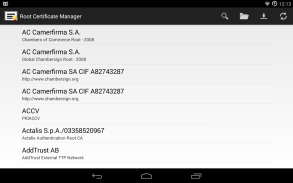


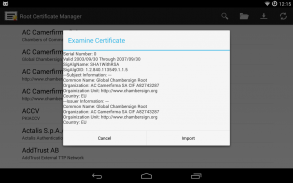
Root Certificate Manager(ROOT)

Description of Root Certificate Manager(ROOT)
Root Certificate Manager is an application designed for Android devices that allows users to manage system security certificates. This tool is particularly useful for those who have rooted their devices, as it provides functionalities that typically require administrative access. With Root Certificate Manager, users can easily examine, delete, export, and import root certificates.
The primary feature of the app is its ability to inspect root certificates that are installed on the device. Users can view detailed information about each certificate, including its issuer, validity, and usage. This transparency enables users to understand the security framework of their device better and make informed decisions regarding certificate management.
Another important function of Root Certificate Manager is the option to delete root certificates directly from the system. This capability can enhance device security by allowing users to remove potentially outdated or untrusted certificates. By having the power to delete these certificates, users can mitigate risks associated with compromised or unnecessary certificates that could affect their device’s security.
Root Certificate Manager also facilitates the exportation of root certificates to an SD card. This feature is beneficial for users who may want to back up their certificates or transfer them to another device. The export function ensures that users can maintain a secure copy of their important certificates outside the device’s main storage, providing an additional layer of safety for critical information.
Importing certificates is another core function of the app. Users can import certificates from an SD card, which makes it convenient to restore previously saved certificates or to install new ones. Additionally, Root Certificate Manager allows direct imports from the HTTPS connection of websites. This means users can quickly obtain and install root certificates that are necessary for connecting securely to a particular site, streamlining the process of managing digital certificates.
The application is designed specifically for Android devices with a version of 4.0 or higher, commonly referred to as Ice Cream Sandwich or later. As rooting a device grants additional permissions, Root Certificate Manager operates effectively in this environment, where typical security restrictions do not apply. This makes the app particularly appealing to users who have technical expertise and understand the implications of managing system certificates.
For those who prioritize device security, Root Certificate Manager provides a straightforward approach to handling root certificates. Users can take control of their device's security settings without the need to enter a screen lock, making the management process more efficient. The ease of access to various certificate management features supports users in maintaining a secure and well-functioning device.
The app's interface is user-friendly, designed to facilitate navigation through various options related to certificate management. Users are guided through the processes of examining, deleting, exporting, and importing certificates with clear instructions. This design consideration ensures that even those who may not be familiar with certificate management can navigate the app effectively.
Security-conscious users will find value in the flexibility offered by Root Certificate Manager. The ability to delete unnecessary or untrusted root certificates promotes a safer mobile environment. Moreover, the app's features allow users to adapt their device's security settings according to their personal or professional needs.
In addition to its core functionalities, Root Certificate Manager serves as a valuable resource for users who wish to deepen their understanding of certificate management. By providing insights into the certificates present on a device, users can learn more about how these elements contribute to overall device security.
The app stands out in its ability to enhance user control over device security certificates. With its various functions aimed at managing certificates effectively, users gain a powerful tool that aligns with their security requirements. Root Certificate Manager empowers users to take charge of their device's security landscape, fostering a more secure mobile experience.
For those interested in exploring the features of Root Certificate Manager, the app can be downloaded on compatible Android devices. With its focus on root certificate management and security, the application is an essential tool for users who value their digital security and want to maintain control over their device’s certificate environment.
In summary, Root Certificate Manager offers a comprehensive set of features for managing root certificates on Android devices. Users can examine, delete, export, and import certificates with ease, all while benefiting from the app’s user-friendly design. The application is a strategic choice for those seeking to enhance their device's security and maintain control over their digital certificates.



























